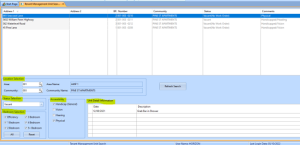Unit Search
Horizon’s 2021 Year-End Update included the addition of the Unit Search feature in the Waiting List and Tenant Management modules. If you have yet to explore this convenient new search tool, read along for some Best Practice tips.
The search was designed to assist users with the tenant selection process. Much like the Unit Status listing, this tool provides the means to locate vacant units by development, bedroom size, and handicapped accessibility. The tool can also be used to locate a unit by address and identify which tenant currently resides in the unit.
Within the Waiting List module, navigate to Activities and select Unit Search. At the bottom left, you will see several filter options:
- Area/Community
- Status Selection (Unit Availability)
- Bedroom Size
- Accessibility
In addition to locating vacant units by property and bedroom size, the Unit Search allows staff to view accessibility features for a specific unit. In my example below, I have located vacant handicapped units within a specified property. I can now click on each unit and confirm what accessibility features the unit has to offer an applicant. In my scenario, “865 Seacoast Lane” has a Grab Bar in the Shower.
The Unit Search is also available in Tenant Management under Inquiries. I would highly recommend utilizing the Unit Search in both modules. It’s an excellent feature with various options to examine your units. Please take advantage of the tool today!